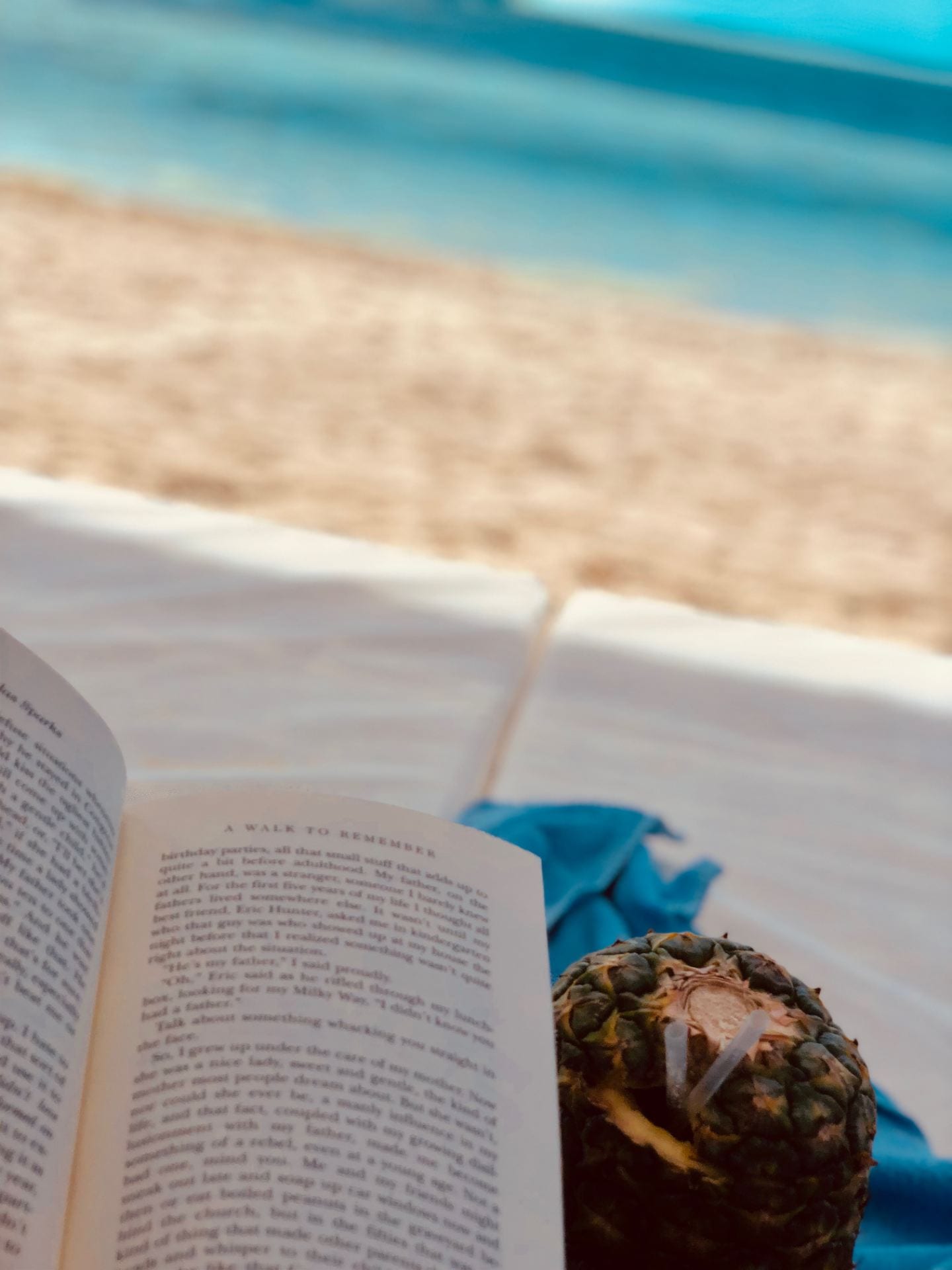Hello Susan’s Storybook fans! Welcome back to another week of everything and anything book related! This week, I really wanted to focus on creating a infographic for social media rather than just taking a quick photo or video to explain myself. For those who do not know me, I absolutely love using an online design tool called Canva. Canva allows you to create free designs for your blog, social media use, invitations and much more! This tool is quick and easy to use, and no photoshop experience is necessary! If you are someone who loves to design, but are still working on your skills this is a great platform to practice.
I have definitely become way more tech savvy due to my frequent use of Canva, and I wouldn’t have it any other way! I figured creating an infographic would be a fun way to express my creative side and give my followers tips and tricks on how to bookmark pages with other objects aside from a physical one! I think this is a cute and clever way to get your message across, especially when you have a lot of text. My infographic as seen on this post, is appealing to the eye with the bright text. I wanted to add clipart to the sides of each tip to give a quick glance of what the tip is about.
I felt that creating an infographic on bookmarks would be helpful towards people in a rush who can’t afford to buy bookmark after bookmark, hoping they do not lose the next one. I wanted to make a graphic that people can relate to and use items that they have at their fingertips. I hope that these bookmark tips are useful for my followers out there and if you have any tips or ideas of a graphic I should make next, leave a comment below!